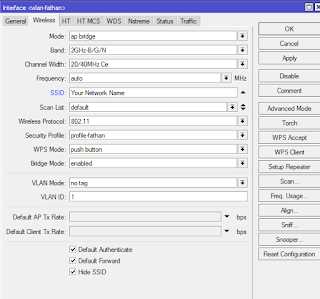this is a simple topology where we just want to share internet connection we have from ONT to other user with fair bandwith limitation through MikrotTik RouterOS.
The steps are :
- Get any type of RB you want to use, just remember that if you pick RB941 it means number 1 is the code for wireless interface, one wireless interface card.
- Use winbox software to access this routerboard, via etehernet cable. you can use Straight Through or cross over UTP cable , it doesn't matter because this router interface card already support auto mdi-x
- At default configuration , you must plug your cable into ethernet port 2, 3, or 4. ethernet 1 is for internet services as client.
- you will see on your winbox ip address 192.168.88.1 , you can click there or you can click on mac address on the left side if you want to have Layer 2 connection.
- The default Username is admin and you can empty the password field
- Change the password at system - users
- Test your internet connection, from cable connection
- setup Access Point from wireless menu